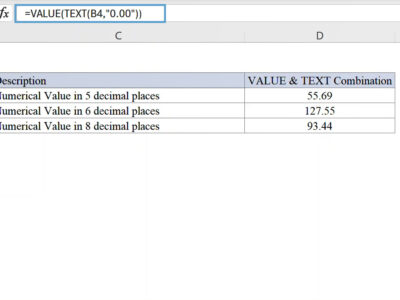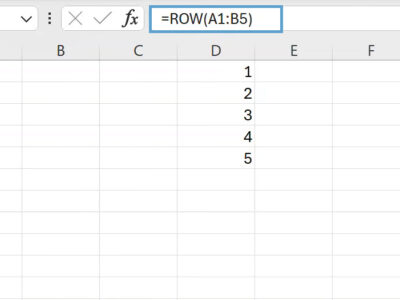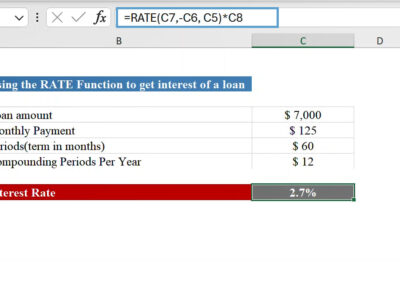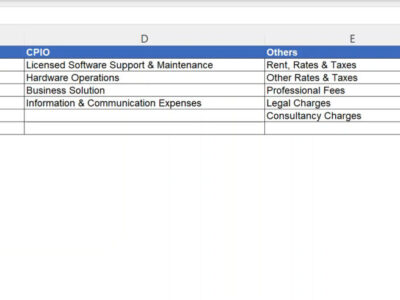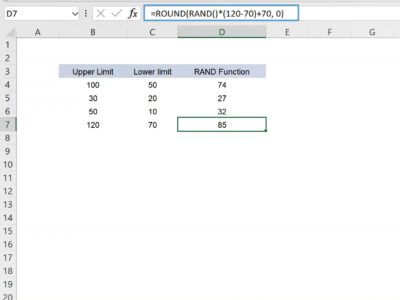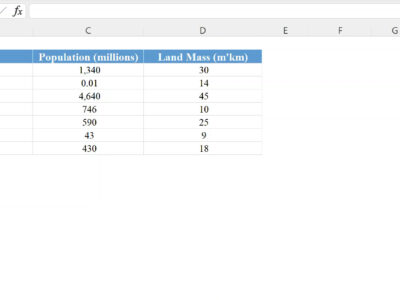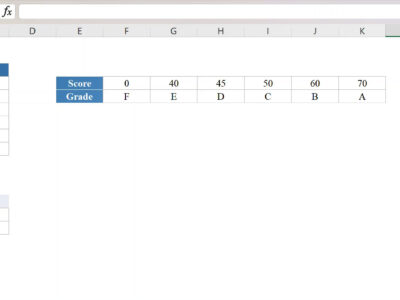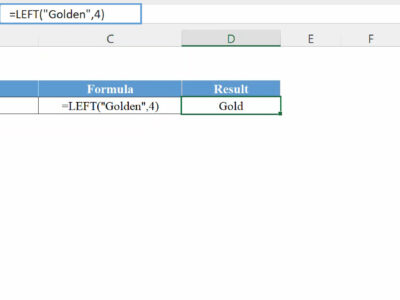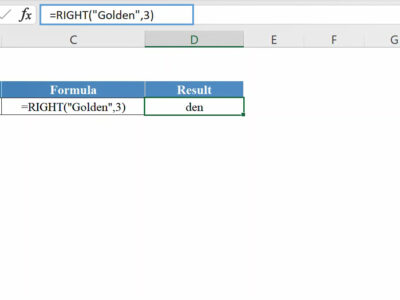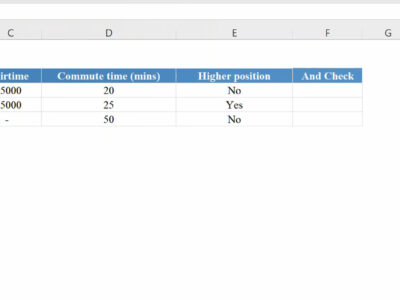Excel VALUE Function
Excel's VALUE function is a vital tool for translating numerical representations in text into values that can be used in a spreadsheet. Its main objective is to expedite the conversion process, which is especially helpful when working with datasets that have numbers recorded as text. The VALUE function simplifies data processing with its straightforward syntax. …